Smartphones are now becoming all the more important in our lives. Now, we need our phone for virtually everything, because, let us face it, it can do everything, we can watch TV, get News, read books/articles, listen to music and even know what time it is and calculate things and the features are almost endless. However, there is one thing needed which is cleaning so we bring you one of the best phone cleaner app for android users.
We know that smartphones, nowadays, come with huge storage and RAM sizes, but we end up filling most of it anyway, due to which our phone starts lagging. The main cause of this is the Cache. Cache (pronounced as ka· shei) is the temporary data used by applications on your phone, the cache can be for both RAM and the storage (Hard disk) or your smartphones, and over time this Cache slows down your phone.
Though Android gives you an option to clear cache from the settings, it is not only time consuming but also hard to navigate through and changes from UI to UI. It goes without saying that there is n number of applications that are available on Google Play Store which not only clear the memory and RAM but also gives additional benefits and to save you time and energy, we have tested many of them and found MobiClean which is a one-stop solution for all the Android users.
MobiClean one of the best android mobile cache cleaner that offers many more features such as Anti- Malware, Junk Cleaner, Game Booster, Battery Booster, Duplicate Photo Remover, and the list will go on.
Also Read: 10 Best Truecaller Alternative Apps You Must Try In 2024
What is MobiClean App?
MobiClean is an integrated service that is aimed at providing users with an enhanced smartphone experience. Instead of us telling you what the app is let us just share some of the real reviews right from the play store.
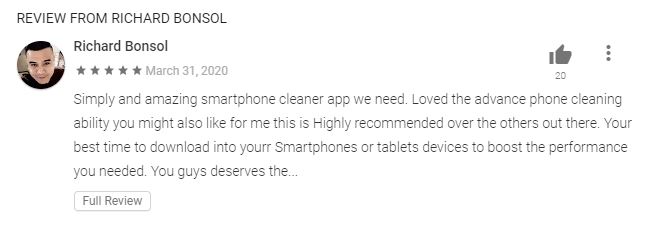
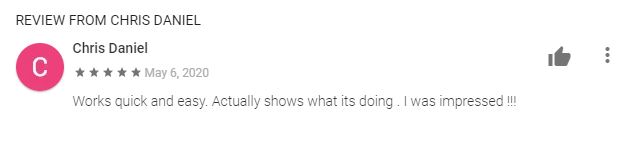
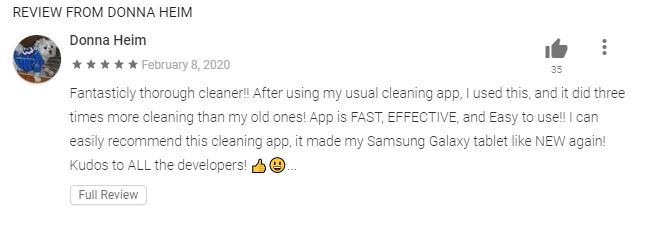
The application is really a one-stop solution for the Android users making it the best ram booster app for android.
How Does Mobile Phone Cleaner App MobiClean Works?
After you install MobiClean, all you need to do it give permission to the app and it will unlock all the features the application comes with. However, the permission will not make the application a dictator rather it will penetrate deeper into your device and bring out all the stuff on which you will have full control to either keep or delete.
For instance, the Junk or Duplicate Photos found by MobiClean and MobiClean is the best duplicate cleaner app for android will, in the end, gives the user the power to take the final action and choose what to delete and what to keep.
Talking about the Duplicate Photo, nobody wants to go through the entire photo library which, in most cases, will take hours to see which photos are similar and are just eating up space on your phone. That’s where MobiClean, one of the best mobile phone cleaner apps for Android comes into play. It finds all the images that are a copy of one another and gives the user the power to choose and delete which they want.
Without further ado let us take a look at the features which you get with MobiClean
Also Read: 20 Coolest Websites In The World You Wish You Knew Earlier
Features of Best Phone Cleaner App For Android – MobiClean
Any application you download and should be able to stand firm on its claims as you not only give the precious storage on your Device but also give it time. MobiClean becomes an obvious choice when it comes to keeping your phone lag-free and give you a comforting overall experience.
1. Anti-Malware
Malware (Malicious Software) is the program or sometimes a file that is harmful to the user as not only can it impact the overall performance of your device but also hamper your private and sensitive data.

The reason why MobiClean one of the best anti-malware apps for Android and should be on your device is because most of the time a malware present in the device goes undetected and most people only come to know when Google removes them from the Play Store. In 2019 alone Google removed 24 apps just from a single country’s Play Store, the number may seem small but image you using that app and not knowing until its too late for Google to remove it.
MobiClean comes into play here and keeps your phone completely out of reach of all the infections that can degrade your phone and hamper the sensitive data on it. With a single tap you can scan your Android device for any malware.
2. Social Cleaning
In the time of the technology, people like to stay connected with each other, and as time progressed, we got multiple platforms like WhatsApp, Instagram, Facebook, Messenger, Twitter, Snapchat, and the list goes on and on. And on these platforms, apart from chatting what we do is we share stuff, documents, pictures, videos, and much more which in the end eats up a lot of storage on your device.

This space which is being taken up by these, mostly unwanted data, could very well be put to use for more important activities and data. This is where MobiClean comes to the rescue. Not only it scans and tells you how much storage each application is taking, but you can also check the type of file (Video, Document, Videos, Audio, Photos and etc) you have and gives you complete freedom on deleting them as per your choice. If this does not make MobiClean on the of the best social cleaning app for android, what will?
Also Read: 10 Best Fitness Apps For Your Overall Health
3. Battery Saver
The battery in your device is its fuel, take it as diesel for a car, without it, the device will not even start and it becomes a vital part of the device when you wish to use it for prolonged hours. Either you are working on your Android device for work or leisure, a longe backup is a must.

MobiClean’s Battery Saver does just this, it holds the battery consumption and elongates the battery backup making sure that it is not used by any unwanted processes. The reviews about how great it works at saving the device’s battery tell it all why MobiClean in if not the best than one of the Best battery booster app for android.
4. Duplicate Photo Remover
Most phones and devices these days are full not because of the applications but because of the photos and videos people have in it. Face it, Pictures are a wonderful way of capturing memories and the digital age has made it all the easier with no need to change the film or even wait days to get them printed and you can see the image instantly and decide if you want to re-take or not.

But, with this comes another problem, as the storage in the device is not unlimited and more often than not when we take pictures, we take multiple at once and procrastinate about deleting the others we do not want to a later stage. And it keeps going on to a point where you literally do not have space in your device.
MobiClean, once again, comes to the rescue as with just a single tap on the home screen of the app you can now scan all the duplicate photos that are eating up space on your device. However, do not think that MobiClean will delete them on its own, no, they know how important memories are to you and will let you choose which pics to delete and which ones to keep. Doesn’t it make MobiClean one of the best duplicate photo cleaner app for android
5. RAM Booster
RAM Booster or as MobiClean simply calls it “Boost” enhances the performance of your device by clearing out the RAM which is otherwise used by other applications on the device. Let us face a fact, people with access to a smartphone and internet throughout the world are increasing on a daily basis and with this, the number of applications on the phone is also increasing which at the end of the day consumes the majority chunk of the RAM.

What makes MobiClean one of the best RAM booster app for android is that with the “Boost” option on MobiClean, in a single click, you can terminate all the apps running in the background which will free up the RAM and boost the speed of the device considerably.
Also Read: Top 15 Best Offline Racing Games For Android
6. Junk Cleaner
We absolutely love the “Junk Cleaner” feature on MobiClean- Mobile Cleaner & Battery Saver and not only because it is super easy to clean the junk on your device to free up the storage with a simple click but also how it cleans the junk for you. Unlike the majority of the application available on Play Store, MobiClean not only informs you what it is looking for to free up space but also shows you what it has found.

The reason, for us, as to why MobiClean is one of the best Junk Cleaner app for Android is the fact that it is transparent. If the application says it has found some Cache in apps as junk, or Empty Folders in your device, or even the Apk files, it will show you exactly the names of those and let you decide if you want to keep it or delete it.
Just with one single click from there you wish becomes MobiClean’s command and it deletes all the junk to make space on your device for some more important data and application.
7. Game Booster
Smartphone nowadays is nothing short of a full-fledged computer, to give you some perspective, Xiaomi Mi 10 comes with 8GB RAM and 256 GB internal storage and a CPU frequency of 2.84 GHz while an HP laptop in the same price range comes with 4GB RAM with 256GB internal storage and a base CPU frequency of 2.1GHz.

Why we told you this is because now phones are capable of running high-end games seamlessly and what better way to keep oneself entertained than playing games on your smartphone as there are endless categories and endless options within those categories.
Now, as the limit on playing high-end games is not on the capability of the phone per se but the external forces which consume your phone’s capabilities, this is where MobiClean helps you. Simply add the game(s) you wish your phone to have all the resources to put in and launch the game through MobiClean, and you will virtually experience lag and jitter-free gaming.
8. CPU Cooler
When your phone is in use continuously, it is bound to get a break, or else there may be multiple problems that could be costly. There are some applications in your device which exhibit heating procedures. High Temperature of the CPU for a longer period of time can damage components of your device along with the battery.

But do not worry, MobiClean, one of the best CPU Cooler apps for Android, has got your back here as well. Just click on CPU Cooler and it will first show you what is the current temperature and usage of your CPU. After that, you can cool down your device and literally see the difference as the app works its magic.
9. All Time Protection
As we mentioned earlier that there are many applications and software which could be on the lookout to steal and/ or hamper information in your device and you should not wait for Google or other organizations to take an action. With MobiClean you can scan your devices in real-time and stay safe.

Not only MobiClean look inside every file for malware during the first scan time but it does it every time you scan for malware with the app. Every new application you install, or file you put in your device or even an update of application will receive the same robust security. So keep your device secure and forget about any worries with MobiClean- Mobile Cleaner & Battery Saver.
10. Know Your Device
This one particular feature is what we loved with the first use of MobiClean. Gone will be the days to go into settings of your device and navigate through multiple tabs just to get the information of your device. With MobiClean you get all the important information at a single place.

Just go to the “Know Your Device” option in obieClean and it’ll tell you the model of your device, the android version running on it, Network status (Location, Wi-Fi, Bluetooth, and if you think this is the end, no! You will get the information about the storage capacity and RAM, and also information about the battery such as its health, temperature, percentage, and voltage. This is what makes MobiClean one of the best phone cleaner apps for Android.
11. Secure Browser
At a time like today where everything is digital, even buy and selling along with marketing, maintaining a low profile, and keeping privacy have become all the more difficult. But do not worry, MobiClean comes with an inbuilt Secure Browser which makes sure that any website you visit or any history you make gets deleted automatically once you exit from there.

This means that the browsing history, Cache, Cookie, and another search history will automatically be erased once you quit Secure Browsing, however, the content you download will not be deleted. So search for flight tickets or a hotel with peace of mind, you will not be tracked later. This is what Makes MobiClean one of the best phone cleaner apps in Android, just because of the sheer features it houses.
12. App Manager
At any given point there are anywhere between 60 and 90 applications in a smartphone globally and its no surprise given the plethora of options we have nowadays. These apps do have their significance but at times we are left with applications on your devices which we no longer use and they just sit there eating up the storage, RAM, battery, and even CPU output.

To overcome this problem, MobiClean has an App Manager feature where with a single tap you not only see all the applications which are installed on your android device but also give you the option to either take a backup of the data or to completely uninstall it.
App Manager in MobiClean also tells you the total space you will recover upon deleting either 1 of the applications or all of them making is one of the best app manager apps for Android.
13. Large Files
We have talked about how many files, applications, and photos you have on your device, but have you ever noticed how much data these applications and files accumulate over time? The documents, pictures, audio files, video files, downloaded content, apk files and etc. The problem is we tend to forget them and they put a load on the device.

Large Files or File Manager on MobiClean not only shows how much space the large files on your device occupy but also categorizes them differently so that it is easier for you to know and choose what to delete. For instance if you click on “Pictures” you will not only see all of the images but also put another filter on the size of the picture you wish to delete, from under 1 MB to up to 25 MB.
14. Notification Cleaner
Notifications are really important, they basically are alert from the device that you missed and should give it attention. It could be a missed call, a text message, a system update that needs to be done, news, a push notification from one of your app. Though the intention of the device is noble but most often than not they become messy and clutter-up the notification bar.

With a simple click in the MobiClean app you will not only see the notification in a better and pleasing way but also get rid of them all with a simple tap on the screen. You can also decide and tell MobiClean which apps’ notifications should be visible here by simply clicking on the “Gear” sign making it amongst the best notification cleaner app for Android.
With this we come to an end of the list of the features which come with an application whose size in under 10 MB and what a long list it was, indeed. The reason why we absolutely love MobiClean – Mobile Cleaner & Battery Saver because not only it has got a plethora of features which even give some of the paid phone cleaners on android a run for their money, but also that it respects your ownership and gives the user the final call to delete or keep the stuff in almost all of the cases. May it be to remove duplicate photos, notifications, applications, large files, and even the Junk.
If you are looking for that 1 application that becomes the one-stop solution for your needs look no further, MobiClean is one of the best phone cleaner apps for Android and it surely is also one of the highest-rated. We have checked it ourselves, you should do it too, and yes, it is absolutely FREE!!
Frequently Asked Questions (FAQs)
Question 1: What is the best free Android phone cleaner?
Answer 1: Choosing a number 1 at something is the hardest job, people cannot even choose their favorite song as they will have at least 2 songs competing. But when it comes to Android phone cleaner, we have hit the jackpot. MobiClean is the choice hands down and see the list of features above to know why.
Question 2: How can I clean my Android phone?
Answer 2: Though cleaning your phone is not an easy task because many a time times people say the cleaner apps do not work in reviews, but with MobiClean, you can do it with a single click and even though it is a newer app, the ratings it has received it one of the highest in Play Store.
Question 3: Are cleaning apps necessary for Android?
Answer 3: Cleaning apps are necessary for Android, and this is not just because if it works better than the default system on Android, but because of how easy it makes for the user. Everything is at the same place, there is no more need for a hassle to navigate through tons of settings to do different jobs, they all are just some simple clicks away from each other.
Question 4: How do I clear junk files on my Android phone?
Answer 5: Here is how you can increase storage space on your android device by cleaning junk files. To clear junk files follow the steps listed below:
- Open Files by Google on your Android device.
- Tap ‘Clean’ on the bottom of the screen.
- Go to the ‘Junk Files’ card and click on Clean xx MB.
- Click on ‘Clear’ when the confimration pop-up appears.























Leave a Reply